With this update, preview capabilities are enhanced in most places where a Preview button is available in the Paramount user interface for checking a template. The ability for users to switch between 3 preview modes – desktop, tablet, and mobile – with fixed pixel dimensions is introduced in the wizards for all message types.
Users need only click one of three preview options to see how their template will render in each of the different screen views.
Desktop view (800 pixels):
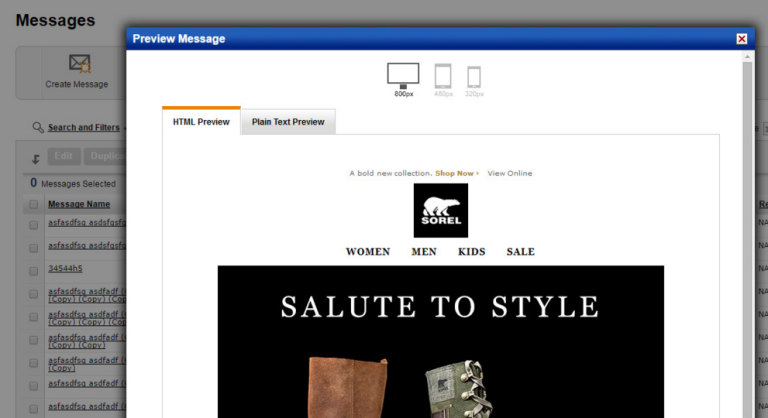
Mobile view (320 pixels):
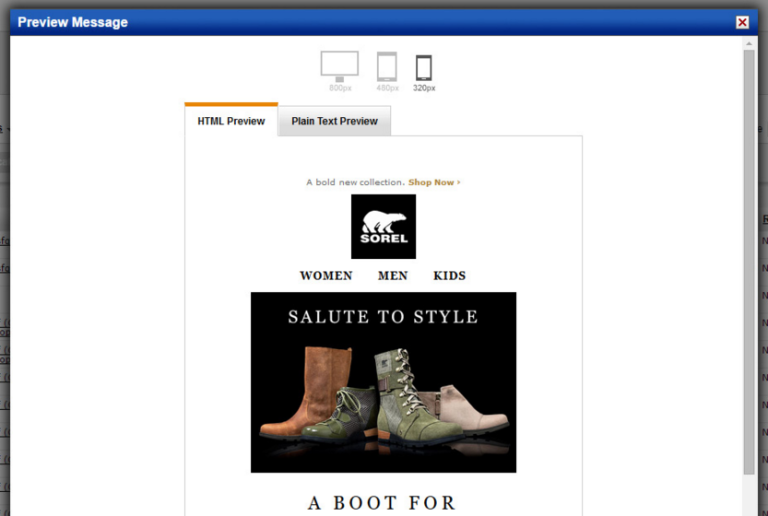
FAQ
Where do I access this responsive Preview? Throughout the Paramount interface, wherever a Preview button is available in the create and edit flows for most message types. Preview is available when using either the WYSIWYG and Basic HTML editors.
Is this Preview also available for Message Statistics? Yes, in this case there is a Preview link, not a button, but the same responsive preview options are presented.